Beta Testers Wanted: Discussion Forum Module – Get Early Access!
- Oqtane
- Discussion Forum
- Beta
Created 30-May-2025 2025-W22
Read Blog
- Oqtane52
- DynamicForms26
- Visual Studio6
- RocketFuel3
- Templates2
- #All
Beta Testers Wanted: Discussion Forum Module – Get Early Access!
We're excited to invite beta testers for our new Discussion Forum Module. Here’s how you can participate:
How to Join the Beta
Create an Account:
Go to https://studio-elf.net/contact/support and register for a free account if you haven't already. You must be logged in to submit your request.
- Submit Your Beta Tester Request:
- Use the support form on the site.
- For Report Type, select: Beta Tester
- For Product, select: Discussion Forum
In the comment section, if you want a personal instance to configure yourself, please mention this so we can set up a dedicated environment and SQLite database for you.
What You’ll Get
- Access to the Beta Forum: Participate in discussions and provide feedback.
- Personal Forum Instance (Optional): If requested, we’ll set up a dedicated forum instance for you, with your own SQLite database.
- At the end of the beta, you can download your database if you wish to keep your data.
Ready to help shape the future of the Discussion Forum Module?
Create your account, submit your request with the correct form selections, and let us know if you want your own instance!
Thank you for your support and happy testing!
Oqtane 6.1.3 Released
The 6.1.3 release is a maintenance release which includes usability, security and performance improvements. This release includes 59 pull requests by 5 different contributors, pushing the total number of project commits all-time to over 6600.
Changes in v6.1.3
#5339 Cleared Options caches after updating User Settings @sbwalker
#5335 Updated Swashbuckle dependency @thabaum
#5333 Fixed ReplaceTokens method in ModuleBase @leigh-pointer
#5326 Added support for inheritance when loading Resources from ModuleBase or ThemeBase @sbwalker
#5317 Allowed user account email verification to be managed by administrators @sbwalker
#5314 Improved filename validation in Module Export @sbwalker
#5310 Enhanced Module Import so that content can be loaded from a file @sbwalker
#5309 Enhanced Module Export so that content can be saved to a file @sbwalker
#5306 Enhanced Folders so that they are always sorted alphabetically @sbwalker
#5306 Fixed Folders so that they are displayed hierarchically for all types of users @sbwalker
#5304 Added support in Module Settings for Header and Footer content @sbwalker
#5303 Moved ConfigureOqtaneAssemblies later in Startup to simplify registration of services and endpoints @sbwalker
#5302 Updated default templates to .NET SDK 9.0.5 @sbwalker
#5301 Updated dependencies to .NET SDK 9.0.5 @sbwalker
#5299 Improved module permissions update within Edit Page to ignore shared modules @sbwalker
#5299 Enhanced Edit Page permissions to include option for updating module permissions @sbwalker
#5297 Added local time zone support to date/times in admin modules @sbwalker
#5296 Added ModuleBase methods for handling the display of local date/times @sbwalker
#5295 Added time zone support for Sites and Users @sbwalker
#5293 Fixed External Login Provider Info link for Facebook @sbwalker
#5291 Allowed deletion of folder which contains files @sbwalker
#5284 Changed Synchronize button in Module/Theme Manangement to Check For Updates to improve clarity @sbwalker
#5283 Updated version to 6.1.3 @thabaum
#5281 Removed unused namespaces from HtmlText model @thabaum
#5277 Modified the default module template's server-side resource path @ohba-ikuo
#5275 Added new Register Url and Profile Url options to User Settings @sbwalker
#5274 Used new GetSettingValue() method in Purge Job @sbwalker
#5273 Used new GetSettingValue() method in Notifications Job @sbwalker
#5271 Resolved issue with host/site setting overrides @sbwalker
#5270 Prevented exception when calling GetUrlParameters @leigh-pointer
#5266 Added a convenience method to get a setting value in SettingRepository @sbwalker
#5257 Updated UploadableFiles constant to include Markdown files (*.md) @leigh-pointer
#5256 Updated dependencies for MySql.Data and HtmlAgilityPack @leigh-pointer
#5255 Improved Url Mapping with ability to generate a random tiny url @sbwalker
#5254 Improved url validation in Url Mapping @sbwalker
#5253 Optimizated file server @mdmontesinos
#5248 Improve UI in System Update @sbwalker
#5245 Updated Cors attribute for .NET MAUI client as it changed from 0.0.0.0 to 0.0.0.1 in .NET 9 @sbwalker
#5244 Updated dependency for Swashbuckle.AspNetCore @leigh-pointer
Oqtane 6.1.2 Released
Oqtane 6.1.2, released on April 10, 2025, is a maintenance update focusing on usability, security, and performance enhancements.
Oqtane 6.1.2, released on April 10, 2025, is a maintenance update focusing on usability, security, and performance enhancements.
Azure Deployment Improvements
The release features an updated Azure Resource Manager (ARM) template, simplifying the deployment process on Microsoft Azure. This update ensures compatibility with the latest Azure APIs and introduces an Azure SQL database provider to streamline database configuration.
Customizable Robots.txt
Recognizing the importance of managing search engine and AI bot interactions, Oqtane 6.1.2 allows customization of the robots.txt file for each site. This feature provides administrators with better control over which parts of their site are accessible to crawlers.
External Login for Host Users
The new version extends external login support to host users in multi-tenant environments. This enhancement facilitates integration with external identity services across multiple affiliated sites, accommodating users with elevated privileges.
Security Updates
Oqtane 6.1.2 has been upgraded to .NET SDK version 9.0.4, incorporating the latest security patches and ensuring the framework remains secure and up-to-date.
Coming Soon - DynamicForm 4.0
DynamicForm 4.0 now supports JavaScript execution in the Presenter, allowing for more interactive and dynamic form experiences. This version includes bug fixes, performance improvements, and an example form that dynamically lists YouTube videos. We’re excited to announce the release of DynamicForm 4.0, the latest evolution of our flexible form module for Studio-Elf! This version not only brings essential bug fixes but also introduces a game-changing feature: JavaScript execution in the Presenter. Now, your forms can be more dynamic and interactive than ever before!
We’re excited to announce the release of DynamicForm 4.0, the latest evolution of our flexible form module for Studio-Elf! This version not only brings essential bug fixes but also introduces a game-changing feature: JavaScript execution in the Presenter. Now, your forms can be more dynamic and interactive than ever before!
What’s New in DynamicForm 4.0?
🛠 Bug Fixes & Stability Improvements
As with every update, we’ve squashed several bugs to ensure a smoother and more reliable experience. Performance enhancements and backend refinements make this version of DynamicForm faster and more efficient.
⚡ JavaScript Execution in the Presenter
The most exciting addition in DynamicForm 4.0 is the ability to create and execute JavaScript directly within the Presenter. This means:
- More interactive user experiences.
- Dynamic content updates without needing a page refresh.
- Custom validation and event-driven interactions within forms.
This opens up a world of possibilities for form builders who want to go beyond static inputs and add real-time interactivity to their forms.
🎥 YouTube Video List Example Form
To showcase the power of JavaScript in DynamicForm 4.0, we’re including an example DynamicForm that displays a list of YouTube videos. With JavaScript integration, users can interact with the list dynamically—whether it’s filtering videos, updating content on the fly, or enhancing the display experience.
Oqtane 6.1.1 Released
The 6.1.1 release is a maintenance release which includes usability, security and performance improvements. New features include an integrated Cookie Consent Banner as well as Privacy Policy and Terms of Use pages.
Oqtane 6.1.1
Oqtane 6.1.1, released on March 12, 2025, is a maintenance release that brings several improvements to the open-source modular application framework. This update focuses on enhancing usability, security, and performance while also addressing various bug fixes.
Key Enhancements:
- Cookie Consent Banner:
- Integrated a customizable cookie consent banner
- Complies with GDPR and other privacy regulations
- Allows users to manage their cookie preferences
- Privacy Policy and Terms of Use Pages:
- Added dedicated pages for Privacy Policy and Terms of Use
- Easily customizable to fit specific site requirements
- Security Improvements:
- Enhanced protection against cross-site scripting (XSS) attacks
- Improved input validation and sanitization
- Performance Optimizations:
- Reduced page load times
- Improved database query efficiency
- User Experience Updates:
- Refined user interface elements
- Enhanced accessibility features
- Bug Fixes:
- Addressed various issues reported by the community
- Improved overall stability of the framework
This release demonstrates Oqtane's commitment to maintaining a robust, secure, and user-friendly application framework. Users are encouraged to update to this latest version to benefit from these improvements and ensure compliance with current web standards and regulations.
Oqtane 6.1 Released
6.1 was released on February 11, 2025 and is a major release which includes usability, security and performance improvements. New features include Static Asset Caching, Folder Asset Caching, File Upload Improvements, User Impersonation, Save Tokens during External Login, and Url Mapping Retention Policy.
Oqtane 6.1, released on February 11, 2025, introduces significant enhancements in usability, security, and performance. Key features include:
- Static Asset Caching and Fingerprinting: Improves load times by enabling browsers and CDNs to cache static assets effectively. The framework automatically handles cache busting through asset fingerprinting, ensuring users receive the most recent versions of assets.
- Folder Asset Caching: Allows administrators to set caching directives for specific folders within the File Management system, enhancing performance for frequently accessed files. Note that automatic fingerprinting isn't applied in this context, so manual cache management is necessary when files are updated.
- File Upload Enhancements: Optimizes the process of uploading large files by refining the chunked upload mechanism, resulting in a more consistent and efficient user experience. Configuration settings for file uploads have been centralized in the File Management interface, including a new option to adjust the maximum chunk size to suit different network conditions.
- User Impersonation: Enables administrators to temporarily assume the identity of another user. This feature is particularly useful for troubleshooting and testing, allowing admins to experience the platform exactly as the impersonated user would. To revert to their original account, administrators simply need to log out and log back in.
- External Login and Token Preservation: When users authenticate via external identity providers (e.g., OAuth2 or OIDC), Oqtane 6.1 now supports the preservation of tokens, facilitating seamless interaction with downstream APIs within the authenticated context.
These updates collectively enhance Oqtane's flexibility, performance, and administrative capabilities, reinforcing its position as a robust framework for building dynamic web applications.
For a comprehensive overview of all the new features and improvements, please refer to the official release announcement: Oqtane 6.1 Released
New Year, Same Old Resolutions: Are We Just Fooling Ourselves?
As the clock strikes midnight on New Year’s Eve, we eagerly craft resolutions to transform our lives. But are these annual promises a powerful motivator or just another way to set ourselves up for disappointment? In this post, we dive into the pros and cons of New Year’s resolutions, explore why they often fall apart, and suggest a balanced approach to goal-setting that prioritizes progress over perfection. Whether you embrace the tradition or roll your eyes at it, this light-hearted take will leave you inspired to tackle your goals — snack breaks and all.
As the clock strikes midnight on December 31st, millions of us make a solemn vow: "This year will be different." Armed with gym memberships, ambitious planners, and the willpower of a sugar-starved toddler staring at broccoli, we dive headfirst into our New Year’s resolutions. But by February, those same resolutions are often collecting dust — much like the treadmill we swore we’d use.
This begs the question: are New Year’s resolutions motivational milestones or just an elaborate way to set ourselves up for failure? Let’s explore.
The Case For Resolutions
To their credit, resolutions embody optimism. They encourage us to reflect on our habits and set goals for self-improvement. Who doesn’t love the idea of a clean slate? Whether it’s learning a new skill, prioritizing health, or finally organizing that closet that looks like a scene from a disaster movie, resolutions tap into our desire to do better and be better.
Psychologists often tout the benefits of goal-setting as a way to drive behavior change. Resolutions provide structure, direction, and, most importantly, hope. And hope, as they say, is a powerful thing — until it’s February and you’re hiding from your accountability partner.
The Case Against Resolutions
Let’s be honest: January 1st is an arbitrary date. If you truly wanted to start something, why not March 17th or August 8th? The problem with resolutions is that they often carry the weight of all or nothing. Miss one workout, and suddenly the goal of "exercise every day" feels unattainable. Skip one salad, and "eat healthy" becomes a distant memory buried under nachos and regret.
Moreover, resolutions can create unnecessary pressure. We aim too high, too fast, with no plan for setbacks. Turns out, you can’t go from “Netflix marathon champion” to “triathlete” overnight — who knew?
A Balanced Take
So, where does that leave us? Are resolutions inherently flawed, or do we just need to approach them differently? Here’s the secret: resolutions aren’t the enemy. Unrealistic expectations are.
Instead of grand, sweeping promises, try setting smaller, measurable goals. Want to read more? Start with one book a month instead of vowing to read 100. Looking to get in shape? Commit to a 15-minute walk daily rather than a two-hour gym session that feels like a second job.
And here’s the kicker: give yourself permission to fail. Progress isn’t linear, and life happens. Celebrate small wins, learn from setbacks, and remember that growth is a marathon, not a sprint.
Conclusion
At the end of the day, New Year’s resolutions are what you make of them. They can be a source of inspiration or a recipe for frustration. The key is finding what works for you — and maybe, just maybe, leaving room for a little grace along the way.
As for me? My resolution is simple: write posts that don’t involve snacking mid-paragraph. Wish me luck!
2024 Year in Code: My GitHub Journey
As I reflect on my coding journey in 2024, I am thrilled to share my accomplishments and experiences from the past year. It has been a year of growth, learning, and community engagement.
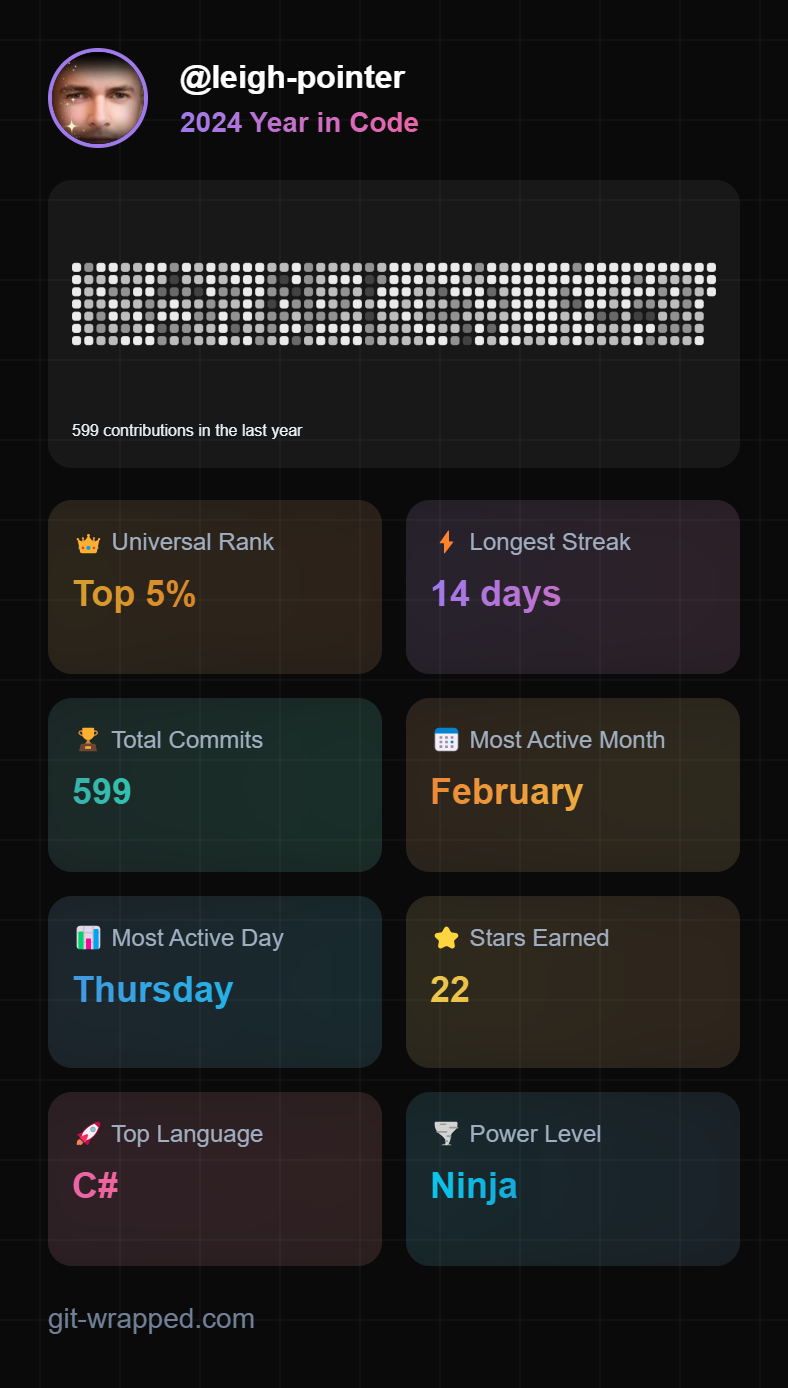 Contributions Overview
Contributions Overview
Reflecting on my coding journey in 2024, I am thrilled to share my accomplishments and experiences. It has been a year of growth, learning, and community engagement.
This year, I made 599 contributions on GitHub, placing me in the top 5% of contributors. It’s rewarding to see my efforts recognized within the vibrant developer community. Each contribution represents not just code, but passion and dedication.
Commitment and Streaks
One of my proudest achievements was maintaining a 14-day longest streak of contributions. This reflects my commitment to consistency and discipline in my work.
Activity Insights
February was my most active month, filled with coding sessions that fueled my creativity. Interestingly, I found that Thursdays became my most productive days, likely due to the collaborative energy that peaks mid-week.
Community Recognition
Throughout the year, I earned 22 stars on my repositories. Each star signifies appreciation from fellow developers, motivating me to continue contributing quality content.
Language Proficiency
C# emerged as my top programming language this year. My experience aligns well with my role as a Microsoft MVP, allowing me to leverage its capabilities in various projects.
Skill Level
With a "Power Level" designation of Ninja, I feel confident in my skills and expertise. This acknowledgment drives me to keep pushing boundaries and exploring new technologies.
Looking forward to 2025, I am excited about the opportunities ahead. I aim to continue sharing knowledge, collaborating with others, and contributing to open-source projects that make a difference. Thank you for being part of this journey with me!
Navigating the Crypto Market
Navigating the Crypto Market: Lessons from the Recent Dump and How to Prepare for the Next Bull Run. The recent crypto market dump has left many investors reeling, but it also sets the stage for what could be the biggest bull market in crypto history. In this article, we will delve into the key takeaways from the recent market turmoil, identify potential opportunities, and provide strategies for navigating the upcoming bull market phase.
Introduction
The recent crypto market dump has left many investors reeling, but it also sets the stage for what could be the biggest bull market in crypto history. In this article, we will delve into the key takeaways from the recent market turmoil, identify potential opportunities, and provide strategies for navigating the upcoming bull market phase.
Understanding the Recent Market Dump
The latest crypto dump was one of the most significant liquidation events seen in the market. Several factors contributed to this downturn, including:
- Overleveraging and Liquidations: Many investors were caught off guard due to high leverage positions, leading to widespread liquidations when the market turned against them.
- Panic Selling: New investors, in particular, were prone to panic selling as prices plummeted, exacerbating the downward trend.
- Market Sentiment: The market's overall sentiment shifted rapidly from extremely bullish to cautious, highlighting the importance of emotional control in trading.
Identifying Bullish Patterns
Despite the chaos, there are signs that the market is ready to move into a new phase. Here are some bullish indicators:
- Morning Star Pattern: The Bitcoin chart is showing a Morning Star pattern, which is a three-candlestick formation indicating a potential reversal.
- USDT and Bitcoin Dominance: The dominance of USDT and Bitcoin has seen a healthy selloff, indicating a shift towards other cryptocurrencies.
Strategies for the Upcoming Bull Market
To navigate the upcoming bull market successfully, consider the following strategies:
Avoid Buying the Tops
One of the most critical mistakes investors make is buying coins at their peak, often driven by FOMO (Fear of Missing Out).
- Buy the Dips: Focus on buying coins during dips to enter positions at lower prices and avoid emotional stress.
- Research and Patience: Take the time to research coins thoroughly, looking for those with strong fundamentals that are currently underperforming.
Focus on Underperforming Coins
Rather than chasing coins that are already rallying, look for those that have underperformed in recent weeks. Here are a few examples:
- Aptos and Say Network: These layer one ecosystems have shown promising charts but have not yet seen the same level of attention as coins like SUI.
- Identify Similar Fundamentals: Look for coins that share similar fundamentals with those currently performing well.
Case Study: Aptos and Say Network
Aptos
- Market Cap and Performance: Aptos has a market cap of around $6 billion, suggesting more room for growth.
- Chart Patterns: Aptos is showing a cup pattern on its chart, indicating a potential breakout.
- TVL and Volume Growth: Like SUI, Aptos is experiencing growth in TVL and volume, strong indicators of investor interest.
Say Network
- Market Cap and Potential: Say Network has a market cap of around $2 billion, indicating substantial growth potential.
- Chart Patterns: Say Network is also showing a cup pattern on its chart, indicating a potential breakout.
- Fundamentals: Say Network has strong fundamentals, suggesting readiness for a significant move upwards.
Conclusion
Navigating the crypto market requires a combination of technical analysis, fundamental research, and emotional control. Here are the key takeaways:
- Avoid Emotional Decisions: Panic selling and buying the tops are rookie errors that can harm your portfolio.
- Research and Diversification: Look for coins with strong fundamentals that are currently underperforming.
- Stay Informed: Keep an eye on market sentiment and technical patterns.
By adopting these strategies, you can better position yourself for the upcoming bull market and avoid common pitfalls. Remember, the key to success in the crypto market is a combination of patience, research, and a disciplined approach.
Oqtane 6.0.1 Released
Oqtane 6.0.1 was released 20-December 2024... a maintenance release for the leading CMS and Application Framework for Blazor and .NET MAUI! This release includes usability, security and performance improvements.
A maintenance release for the leading CMS and Application Framework for Blazor and .NET MAUI! This release includes usability, security and performance improvements.
To date, the Oqtane open source project has recorded more than 2743 pull requests from 57 contributors and has published 51 official releases, which ranks it amongst the most active open source projects within the .NET Foundation.
This release of Oqtane is running in production at https://www.oqtane.org. You can download the bits from GitHub at https://lnkd.in/emwASg6b.